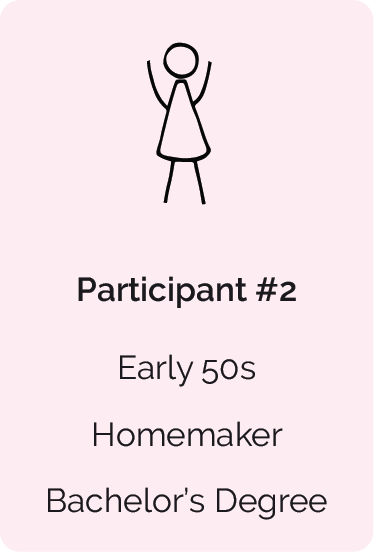Enhancing Exploration
Design a conceptual mobile app for one of the Smithsonian's museums.
The Smithsonian Institution is a group of 19 museums, most of which are located in Washington, D.C. From 2018 to 2019, the organization experienced a sudden drop in visitors: from 28.5 million to 22.1 million. For this project, I assumed the non-profit hopes to revive consumer interest through a mobile app and constrained its development to iOS. With all this in mind, how might we digitally translate what is a traditionally analog user experience while increasing curiosity?
A National Treasure
Prior to the Smithsonian, museums acted as a display of exotic finds collected by the upper class. So when James Smithson bequeathed his land to the American government for an institution with a focus on knowledge, there was naturally a heated debate. After 10 years of discourse, Congress finally accepted Smithson's bequest. Over 170 years later, Smithson's legacy now totals 19 different museums, otherwise known as the Smithsonian Institution. In recent history, from 2018 to 2019, the organization experienced a sudden drop in visitors: from 28.5 million to 22.1 million.
Avoid Becoming Fossilized
The goal of this project was to revive visitor interest of the different Smithsonian museums. Despite the Smithsonian owning a number of mobile apps, most are outdated and possess low reviews on the App Store. Therefore in this project it was important to convey Smithsonian's existing branding while instilling relevancy.
The high level objectives were to design a mobile app complimenting the existing Smithsonian user experience focusing solely on one of the Smithsonian museums.
Fit For a King
I worked as the end-to-end UX designer and researcher for this speculative project for two weeks in January 2021. In addition, I collaborated with a 3D designer to gain a better understanding of augmented reality (AR) technology.
Answer Key
My research uncovered that users seek out what interests them in museums rather than relying on predetermined routes. Instead of correcting this behavior, I sought out to enhance this experience with the main features and screens I designed below.
Context via AR Technology
AR technology allows users to learn more about museum artifacts without distracting them from spending time with others. Museum pieces are scanned and dots appear, which users can tap to provide context.

Interactive Navigation
An interactive map was designed to allow users to explore the museum on their own terms, allowing them to tap on different icons to learn about particular spaces.

Exhibition Listings
From the home screen a user can view featured, current, and upcoming exhibits, as well as read more about a given exhibit. This allows users to easily distinguish one Smithsonian museum from another.

Let's Get on the Same Page




01. Empathize
Understanding the sector of interest and its users through research.
02. Define
Revealing the user, their needs, and their problems.
03. Ideate
Generating solutions to the problems that the user is facing.
04. Validate
Building out best ideas and iterating based on real user feedback.
Uncovering Information
I started this project by completing secondary research so I could uncover existing information about museums and the Smithsonian specifically. The methods I used were market research and a competitor analysis.
Market Research
I conducted market research in order to gain a broad knowledge of museums. I first looked into the past of such institutions so I would better understand the historical impact of the Smithsonian. Then I delved deeper through reading news articles online and sought out opportunities or threats that Smithsonian may want to consider moving forward. Below are a few key findings that I uncovered.

Jumping on the Bandwagon
Museums are beginning to embrace and integrate technology in multiple facets to enhance each step of the visitor experience, including but not limited to: virtual reality, augmented reality, and artificial intelligence.

This is Our Youth
In the United States, museums are struggling to attract younger visitors especially those in the 18 - 24 year old demographic.

Home Body
Due to the stay-at-home mandates of the COVID-19 pandemic, there is a peaked interest for virtual experiences.

You Are Special
Using existing data collected from already-existing digital channels, museums can learn more about their visitors and tailor experiences to increase loyalty and possibly donations.
Competitor Analysis
After gaining a high-level understanding of museums, I compared the Smithsonian's competition to learn from their user experiences. For each organization, I navigated through its app and made notes along the way. I looked at both direct and indirect competitors; quickly realizing that mobile apps within this sector are few and far between.
However, for those that developed an app, each possessed unique solutions. For instance: the Kennedy Center gamifies a visitor tour for children, whereas the Phillips Collection hoards a treasure trove of content that would likely be appreciated by adults. I concluded that mobile apps are a digital product museums are still in the process of exploring; with the potential to be a differentiator.
Discovering Information
Once secondary research was completed, I moved onto primary research so that I could discover new information about the Smithsonian visitor. I completed this by conducting a series of user interviews.
User Interviews
Acknowledging that provisional personas can only get us so far in design, I sought individuals with experience visiting the Smithsonian specifically. I ended up interviewing five participants. Through hearing each one speak, I was truly able to generate empathy for the user.
Making Sense of it All
With interviews finished, it was time understand the new information I discovered. However, before digging too deeply, I transcribed each user interview so that any details obtained would remain raw and unedited.
Empathy Map
With the help of my transcripts, I created an empathy map using statements that were spoken by participants. Direct quotes were written down on post-its and organized. Each participant was represented by a different color to enhance readability and help in visualizing majorities later.
Derived Insights
Within the categories of the empathy map, I identified emerging patterns of participants' behaviors, pains, and gains in relation to the Smithsonian. This allowed me to further synthesize the information I collected during the user interviews and gain additional empathy for the user, with the most prevalent patterns grouped into insights. For each insight, I wrote an adjacent user need so that I could later address it in my designs. These insights and needs are listed below along with direct quotes that I felt best encapsulated both.
Users meander around museums without intention.
"I just kind of wing it. Like, I don't look at a map or search out additional information. I just go. I just go and let whatever there is to be there and wash over me."
Users need to not be restricted to physical locations.

Users seek out what captures their attention.
"I go to a museum, I walk around for a bit. I will look at the exhibits and be like, oh, that looks really cool."
Users need to be allowed to choose specific museum artifacts.

Users appreciate an array of unique exhibits.
"[The Smithsonian] has a pretty good set of museums that exhibit a wide range of different areas like history, science, art. So there's a good variety there."
Users need to be informed of museum differentiators.

Users often go to museums with other people.
"I really wanted to go to that exhibit. So I dragged my friend to that specific exhibit. And we walked through it."
Users need to not be confined and cut-off socially.

Users view excellent context as enlightening.
"I read what they have. If they had something interactive I would do that. If there's a docent there, I can ask questions if there was a tour I was interested in... Those are the best visits I have, instead of just being left in the cold, trying to figure it out."
Users need to have information on museum artifacts.

Meet James
To summarize all synthesized information from the empathy map and its resulting insights, I created a persona named James. For the remainder of the process, James acted as a continuous reference point of the targeted Smithsonian user. All information of the persona was directly derived from my research to ensure accuracy and eliminate bias.
Outside of the Box
Based on the insights that emerged earlier as I created my empathy map, a series of "How might we...?" questions were established. These inquiries later acted as prompts for my individual brainstorming:
Mind Map
In order to come up with ideas of how I might address the needs of James, I chewed on the "How might we...?" questions from earlier. For each question, I listed as many potential answers I could based on what design patterns already exist on other apps, as well as anything that simply came to mind. Once I completed the mind map, I prioritized all ideas according to the goals of the project and the needs of James. This helped me gauge which ones made the most sense to pursue and later design.
All Wired Up
After generating different ideas, I consider how a user might navigate the Smithsonian app and designed a series of screens. Throughout I remained inspired by the design patterns of Spotify and Apple Maps due to their popularity in hopes to decrease cognitive load.
Low Fidelity Wireframes
I started by sketching low-fidelity wireframes on a whiteboard. As I went along, I made sure to label each sketch to avoid any potential confusion of what was precisely drawn. This helped me quickly communicate the user experience I was striving for without spending hours on Adobe XD.
Mid-Fidelity Wireframes
After sketching wireframes on a whiteboard, I recreated them in Adobe XD. As I went along, I refined some of the elements, such as spacing and overall layout. Despite this, I still kept it relatively basic because during usability testing, I wanted users to focus more on the experience itself and less on the interface design.
Ready for Testing
The mid-fidelity wireframes were then configured into a prototype on Adobe XD. This finally gave me the ability to test the assumptions I made about the app's overall navigability, as well as the screens and actions associated with different tasks.
A Dry Run
Using the complete mobile prototype, I carried out remote usability testing on Zoom with five participants. Throughout, each participant engaged in a think-aloud exercise and recorded with expressed permission. This allowed me to receive real-time feedback on the mobile prototype and gain additional empathy for users through hearing opinions. Just like my user interviews, I transcribed each test so that all details would remain raw and unedited.
Room for Improvement
Using the transcripts from usability testing, I pulled salient quotes from each participant on wrote them on post-it notes to form an affinity map. Like the empathy map, each participant was represented with a different color in order to increase readability and help in visualizing majorities later. I synthesized what participants said by separating post-its into the different tasks they completed and designated a section for remarks about the overall experience. From there, I was able to distinguish patterns of pain points and successes.
Change for the Better
Each pain point that was discovered through the affinity map was evaluated by how much time it would take to fix against how many participants mentioned it during testing. This helped me determine not only what needed to be fixed prior to designing a high-fidelity prototype, but which fixes are more important than others. These fixes became known as my design revisions, with an explanation of how I conquered one below.
Increasing Usability of the Home Screen
During usability testing, 80% of users desired to explore more within the home screen through engaging with its content. Previously, the home screen only listed a limited amount of museum exhibitions due to my assumption that that would be enough for a MVP. When revising the designs, not only did I increase the amount of listings, but I also designed a screen that provides additional information.
Looking Back
• Since this project was completed during the COVID-19 pandemic, usability testing was done remotely and forced participants to mentally visualize given scenarios. For instance, during testing I asked them to find the information desk using the app despite staying at home. For some users, this caused an occasional hiccup before re-immersing back into their imagination.
• Augmented reality is still a developing field and therefore was difficult to conceptualize. While I ended up designing more traditional wireframes within Adobe XD, I also experimented with Draft XR, Adobe Aero, and even consulted a 3D designer to better replicate the AR user experience in usability testing. However, neither technology allowed me to integrate the flat aspects of my designs.
Onwards
• Complete another round of usability testing to ensure previous user pain points were successfully addressed.
• Understand whether Smithsonian users can navigate to and find value in the newly added screens in adjacent to the home screen.
• Expand design to include other museums within the Smithsonian Institution.

Primary illustrations by absurd.design
Additional illustrations by Alex Muravev, Olga, and Tatyana from the Noun Project.